 "phenotyp" (phenotyp)
"phenotyp" (phenotyp)
01/05/2015 at 21:17 • Filed to: halp, computers, bmw, photo
 0
0
 39
39
 "phenotyp" (phenotyp)
"phenotyp" (phenotyp)
01/05/2015 at 21:17 • Filed to: halp, computers, bmw, photo |  0 0
|  39 39 |

all right, Oppo. Hit me up with some ideas that don't involve burning down the house and starting over, even though that's about where I am.
I've been living out of a suitcase for the last two months. Come home to the most reliable, badass desktop that I've ever built only to find that it's suddenly PAINFULLY slow at everything and I have no good reason why that might have happened. I've cleared and cleaned everything that I could, and sat through all the rebuilds of thumbnail images, run SpeedFan, etc... No joy.
I have a ton of sketches that y'all asked for and I want to share. I also have a ton of work to do. And right now I'm looking at wiping the whole thing and starting over. Is there a dll cleaner/ registry cleaner that's worth a shit? Is there something I'm missing? I came home, and the computer I've relied on, which I built and has never failed me, suddenly became unusable.

Here's another shot of the new-to-me old car that I'll write up a comparo review for, compared to the !!!error: Indecipherable SUB-paragraph formatting!!! , for schnicks.
!!! UNKNOWN CONTENT TYPE !!!
 OPPOsaurus WRX
> phenotyp
OPPOsaurus WRX
> phenotyp
01/05/2015 at 21:24 |
|
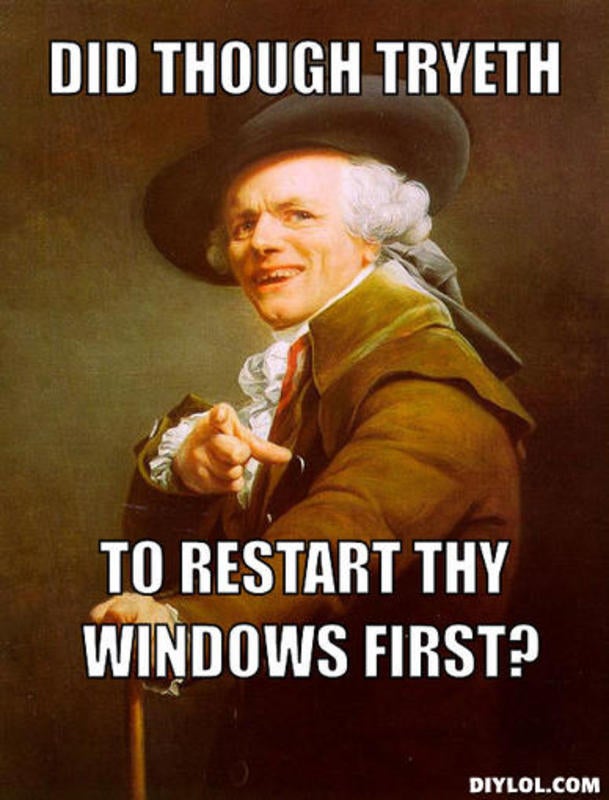
 WhiskeyGolf
> phenotyp
WhiskeyGolf
> phenotyp
01/05/2015 at 21:25 |
|
Been there, except mine was built for watercooling and I ended up doing so much tinkering that it was always being adjusted. What are the specific conditions that makes it slow? Slow startup? Slow application opening?
 phenotyp
> WhiskeyGolf
phenotyp
> WhiskeyGolf
01/05/2015 at 21:27 |
|
Both... Startup seems normal, though applications suddenly take forever. This machine is primarily a photoshop box. Windows explorer tools and tools in Ps take forever to load or complete operations. It's the suddenness of the slowdown that worries me the most.
 OPPOsaurus WRX
> phenotyp
OPPOsaurus WRX
> phenotyp
01/05/2015 at 21:28 |
|

 4muddyfeet - bare knuckle with an EZ30
> phenotyp
4muddyfeet - bare knuckle with an EZ30
> phenotyp
01/05/2015 at 21:30 |
|
Get a free download of Western Digital Data Lifeguard (works on any drive) and check the condition of your hard drive.
http://support.wdc.com/product/downlo…
It wouldn't normally be a software issue if it's such an immediate fault. Using Data Lifeguard: run a SMART test, then a short test. If they come back fine then run a long test. Also, back up while you can (if you need to)
 phenotyp
> 4muddyfeet - bare knuckle with an EZ30
phenotyp
> 4muddyfeet - bare knuckle with an EZ30
01/05/2015 at 21:33 |
|
Yeah, that's what I did with SpeedFan. At this point I'm thinking it's imminent failure of internal drives, and I need to move that data posthaste. Maybe this is just a loud warning.
Thanks!
 Denver Is Stuck In The 90s
> phenotyp
Denver Is Stuck In The 90s
> phenotyp
01/05/2015 at 21:33 |
|
Remove all applications at start up
 deekster_caddy
> phenotyp
deekster_caddy
> phenotyp
01/05/2015 at 21:38 |
|
What's your AV software? Try uninstalling it, empty all caches, force defrag. be very careful, of course, with no AV software installed.
Go offline. Does it get any faster? Any clues from task manager or resource monitor?
Going SSD has been the biggest game changer for systems performance over time. Are you using an SSD? Do you know how your SSD trims? If you are running an SSD don't defrag btw.
 4muddyfeet - bare knuckle with an EZ30
> phenotyp
4muddyfeet - bare knuckle with an EZ30
> phenotyp
01/05/2015 at 21:39 |
|
Does Speedfan check disks? (0_o) I had no idea. Further to your previous question Ccleaner from Piriform is pretty much your do-all registry cleaner and junk cleaner. Advanced System Care from Iobit is excellent for a full PC tune-up including registry defrag, hdd defrag, error checking and fix etc. and you can 'fire and forget', it'll even turn your computer off for you once it's done. But I'd recommend removing it after you've given it a full run through as it will constantly give you pop-ups asking you to buy the pro version.
Good luck!
 phenotyp
> deekster_caddy
phenotyp
> deekster_caddy
01/05/2015 at 21:42 |
|
SSD for the main drive, platters for all the content. Ran smoothly for years. I think the SSD isn't the problem, and the win install isn't either. Narrowed down to a high-use platter drive that is probably on its last legs. For AV I've always used microsoft's, on this machine.
Time to get a big backup drive and some new internals, I think.
Thanks for the input!
 No Prius Needed
> phenotyp
No Prius Needed
> phenotyp
01/05/2015 at 21:42 |
|
Windows 8?
 deekster_caddy
> phenotyp
deekster_caddy
> phenotyp
01/05/2015 at 21:44 |
|
Big, fast SSD for everything!!!!!!!! SSD all the things!
 Confused Miata
> phenotyp
Confused Miata
> phenotyp
01/05/2015 at 21:45 |
|
I would look though your active processes and look for programs hogging ram. I once found a strange copy of WinRAR taking up almost 500mb of ram and using a lot of bandwidth and I never knew I downloaded it. Wonder what that was...
 phenotyp
> 4muddyfeet - bare knuckle with an EZ30
phenotyp
> 4muddyfeet - bare knuckle with an EZ30
01/05/2015 at 21:46 |
|
interesting. Thanks for the suggestion. That's about where I'm at with this build. SpeedFan does all the disk diagnostics you suggested as well as processor temps and fan speed etc.
it looks like the drives I rely on for content are getting old, and have a bunch of unrecoverable sectors and shit, so I think that's where I'm gonna start with this.
 BmanUltima's car still hasn't been fixed yet, he'll get on it tomorrow, honest.
> phenotyp
BmanUltima's car still hasn't been fixed yet, he'll get on it tomorrow, honest.
> phenotyp
01/05/2015 at 21:46 |
|
Reinstall Windows?
 phenotyp
> Confused Miata
phenotyp
> Confused Miata
01/05/2015 at 21:47 |
|
Not the issue, but thanks for the suggestion.
 phenotyp
> BmanUltima's car still hasn't been fixed yet, he'll get on it tomorrow, honest.
phenotyp
> BmanUltima's car still hasn't been fixed yet, he'll get on it tomorrow, honest.
01/05/2015 at 21:47 |
|
that's what I'm hoping not to have to do.
 No Prius Needed
> phenotyp
No Prius Needed
> phenotyp
01/05/2015 at 21:51 |
|
Are you using windows 8? If so, there is something called service host that might be causing it.
 4muddyfeet - bare knuckle with an EZ30
> deekster_caddy
4muddyfeet - bare knuckle with an EZ30
> deekster_caddy
01/05/2015 at 21:53 |
|
Windows Storage Optimizer will automatically defrag an SSD once a month if volume snapshots are enabled. This is by design and necessary due to slow write performance on fragmented SSD volumes. It's also somewhat of a misconception that fragmentation is not a problem on SSDs. If an SSD gets too fragmented you can hit maximum file fragmentation (when the metadata can't represent any more file fragments) which will result in errors when you try to write/extend a file. Yes, they have a finite number of write cycles, but that just means you do a full defrag once a year rather than whenever you feel like it.
 4muddyfeet - bare knuckle with an EZ30
> phenotyp
4muddyfeet - bare knuckle with an EZ30
> phenotyp
01/05/2015 at 21:55 |
|
Sounds about right. Get your stuff off, then get some tasty new ones. Always a good excuse to buy some new bits and bobs.
 4muddyfeet - bare knuckle with an EZ30
> phenotyp
4muddyfeet - bare knuckle with an EZ30
> phenotyp
01/05/2015 at 21:58 |
|
And thanks for telling me about Speedfan's extra features, I knew it had SMART status, but not the rest. I've only ever used it for H/W temps :)
 phenotyp
> 4muddyfeet - bare knuckle with an EZ30
phenotyp
> 4muddyfeet - bare knuckle with an EZ30
01/05/2015 at 21:59 |
|
A NAS has been at the top of my list for a long time, now that it looks like the two big internal drives are failing, I guess I need to pull the trigger on it.
 phenotyp
> 4muddyfeet - bare knuckle with an EZ30
phenotyp
> 4muddyfeet - bare knuckle with an EZ30
01/05/2015 at 22:00 |
|
SpeedFan seems pretty fuckin good, from all of my like hour of using it.
 BmanUltima's car still hasn't been fixed yet, he'll get on it tomorrow, honest.
> phenotyp
BmanUltima's car still hasn't been fixed yet, he'll get on it tomorrow, honest.
> phenotyp
01/05/2015 at 22:01 |
|
It's good to do every now and then. I try to reinstall every six months. Keeps it clean.
 phenotyp
> BmanUltima's car still hasn't been fixed yet, he'll get on it tomorrow, honest.
phenotyp
> BmanUltima's car still hasn't been fixed yet, he'll get on it tomorrow, honest.
01/05/2015 at 22:03 |
|
The boot drive is clean as a monk's toilet. It's the data drives that seem to be heading toward failure, I think. Time to figure out how best to replace them.
 4muddyfeet - bare knuckle with an EZ30
> phenotyp
4muddyfeet - bare knuckle with an EZ30
> phenotyp
01/05/2015 at 22:04 |
|
Does your motherboard have a RAID controller? If so you could get two 1TB drives and set them to RAID0 stripe and get a double size-double quick storage drive. The downside is that if one drive fails, the data on both is irrecoverable... just an idea! NAS is great if you have multiple machines on one network
 phenotyp
> 4muddyfeet - bare knuckle with an EZ30
phenotyp
> 4muddyfeet - bare knuckle with an EZ30
01/05/2015 at 22:08 |
|
I'm sure it does, though I've never used it. Was just planning on getting a big external drive to store everything, two new drives to replace the old ones, then eventually a NAS that I could access anywhere.
 4muddyfeet - bare knuckle with an EZ30
> phenotyp
4muddyfeet - bare knuckle with an EZ30
> phenotyp
01/05/2015 at 22:14 |
|
I have an external drive which is used solely as a backup drive, and is only ever switched on whenever I want to backup, and very rarely (if ever) physically moved. I know it sounds a bit silly, but the longer it's on and spinning up and moved then the less lifespan it has. Haven't looked at NAS for a while but WD, Seagate and Toshiba used to make almost plug and play NAS systems. I'm sure they're still made but I'm on mobile and can't be bothered to look
 phenotyp
> 4muddyfeet - bare knuckle with an EZ30
phenotyp
> 4muddyfeet - bare knuckle with an EZ30
01/05/2015 at 22:21 |
|
I used a couple WD drives as external backup for a long time, and one still works. I lost one.
RIP, I guess. My fault for not backing it up properly. Makes me think that a NAS is the best way to go.
 4muddyfeet - bare knuckle with an EZ30
> phenotyp
4muddyfeet - bare knuckle with an EZ30
> phenotyp
01/05/2015 at 22:28 |
|
Well I wish you the best. G'luck.
 phenotyp
> 4muddyfeet - bare knuckle with an EZ30
phenotyp
> 4muddyfeet - bare knuckle with an EZ30
01/05/2015 at 22:30 |
|
Thanks for the words.
 deekster_caddy
> 4muddyfeet - bare knuckle with an EZ30
deekster_caddy
> 4muddyfeet - bare knuckle with an EZ30
01/05/2015 at 22:38 |
|
Great advice, thanks. I thought "Trim" was the new defrag. Also never used volume snapshots in Windows.
 orcim
> phenotyp
orcim
> phenotyp
01/06/2015 at 04:02 |
|
In the land of Windows, software and bloat can get you. But it's gradual (generally) and that's most programs are focused on. What I would suspect is some bad sectors on the disks or some other IO error to the disks. Once one or more of those errors start showing up in commonly accessed areas, reads and writes to that sector get fails, timeouts and retry's and the PC class computers don't really let you know about that easily.
First, as you've said, back up all the things.
Then, have you gone to Properties on the computer, and run the disk check plus the "look for bad sectors" option? It'll take forever, forever plus some if it's a big disk. Do that first. If there's a sector that isn't behaving, it'll map it to the bad sector list and when you try and access it, it'll give you a good one instead with the same data. A tiny leetle bit little slower, but not much and better than rat fuck slow.
 SantaRita
> phenotyp
SantaRita
> phenotyp
01/07/2015 at 12:18 |
|
run system restore to aweek or two back.
start-> run -> rstrui.exe
u prolly got some internet trash.
 SantaRita
> phenotyp
SantaRita
> phenotyp
01/07/2015 at 12:19 |
|
drives usually dont go out at the same time. i'm guesing you have these as a raid 0, or?
 phenotyp
> SantaRita
phenotyp
> SantaRita
01/07/2015 at 12:53 |
|
Nope, not set up as RAID anything, just two separate (identical) drives, bought and installed at the same time. Ordered replacements for them, still have some more ideas and tests to run— haven't done a RAM test on it, and it occurred to me that I'm not very smart for overlooking that st this point. The problem is that I have very little time to work on it right now.
 phenotyp
> SantaRita
phenotyp
> SantaRita
01/07/2015 at 12:54 |
|
That was where I started. Cleared all caches, ran disk cleanup and analysis/defrag on all 4 drives.
 SantaRita
> phenotyp
SantaRita
> phenotyp
01/07/2015 at 14:20 |
|
might be RAM ,but RAM is usually an on-off crash type issue not slowness.
I would focus on the disk themselves, or some malware. Anything new in your programs list? You can get the SMART data from the disks to determine health with defraggler and other defrag tools (which might help anyway).
how old is your build?
 phenotyp
> SantaRita
phenotyp
> SantaRita
01/07/2015 at 14:48 |
|
Yeah, that's why I was working through the other shit first. Did the SMART analysis on all the drives, and the two main drives I use for storage and scratch disks are the oldest in the box (transplants from another build). Speedfan came back with a pretty high rate of bad sectors and very low overall fitness, though read/write speeds were still above 90%.
It seemed like it was something maybe originating from a windows update, because there aren't any unknown processes running, no mystery software, but weird lagging on startup like driver loading got fucked up or something. I built this one in 2011, Asus MB, SSD boot drive, 16GB DDR3, 3 platters for storage and scratch disks, win 7. It's my primary phtotoshop machine.